What is KidsEmail.org?
KidsEmail.org is a website and app that allows children to have their own safe email account. There are a lot of great features that help me, as a parent, feel comfortable allowing my children to manage their own email addresses. I love that there are no ads and no games included! We were given an Annual Subscription to review. This includes up to 6 email addresses (monthly subscriptions allow 4).Parent options:
When I first set up my children's accounts this is what I was able to do:- Choose if the account was for younger children or teens. The email addresses for children end in kidsemail.org and the teen accounts end in kmail.org.
- Choose if attachments, links, and images are allowed in emails. There is spam filtering and offensive word filtering as well.
- Set time restrictions so children can only log in during certain times of the day, or on certain days.
- Set up contacts and choose who children can send email to and receive email from. I love the contacts list, it allowed me to put pictures along with names! This is great for younger kids. But, the website compresses the pictures and they look bad, though still recognizable.
- Choose if parent should receive a copy of incoming and outgoing mail. There is a Mail Queue that holds a message for parent approval if it fails any of your chosen safety rules. That way the parents can review it and decide if it should be allowed or denied.
 |
| Parental Controls in the app. It looks different on the website. |
- We also installed the app on my phone and tablet. When the mobile app is used you can enable GPS tracking!
- I really liked setting up the parental controls on the computer. There is an option to apply the chosen settings to one child or to ALL children!
Child options:
On the kids side of the accounts there are some nice features as well.- Older children and teens can create mailbox folders to store and organize their messages.
- Kids choose what their screen looks like by choosing from a variety of templates. Here are two of the many choices. Teen choices are more grown up.
- There is a drawing board! Kids can draw a picture and send it. This is the first email my youngest sent me:
- A child can choose to have the email read to them. This didn't work for us on the computer but it did work in the app. The voice is a female robot type voice, like I remember from weather reports. This is a nice option to have for kids who aren't sure of a word or can't read. We'll continue using email with our younger children and read it to them.
- Kids or parents can set the child's avatar or upload an image.
- When we use the app, all of my children are shown on the first screen. They don't have to enter their password in the app, they just click on their avatar/image and it goes to their mail box. (There is a knowledge base with instructions for how to have one child per device) On the computer the children have to enter their email and password to log in.
I am pleased with all of the options available with KidsEmail.org! We only ran into a couple of problems.
I initially set up the time restrictions. This feature worked for us some of the time, but there were a few times when a child could not log in when they should have been able to (The knowledge base says to set the time zone rather than have it auto detect. We did, but still had issues). Also, in my parent account I had notes that all my children were trying to log in multiple times a day during restricted hours, which I know was not accurate. I did not contact the company about this because I couldn't pinpoint specifics about why or when it was happening... but I heard from other reviewers who did contact the company about other issues that they were very helpful!
The annual subscription allows up to 6 email addresses (monthly allows 4). When I tried to set up my fourth child's email at the computer, it would not let me. It says trial accounts can only have 3. So I set it up from the phone app. It worked!
 |
| The kids and teen logins are different. |
My children really enjoy having their own email accounts. They've had fun sending messages to family members and friends. It offers a little bit of grown up freedom to children! I like that I can teach them email etiquette at a young age. I do use the website and app with my younger children so that I can help them and teach them internet safety, but this subscription is full of features that help set my mind at ease.
I am so pleased with all of the features available and how easy KidsEmail.org is for me and my children to use. I am very happy that all of my children finally have a safe email option! I think we'll keep using KidsEmail.org. Go try it out, you can test it for free for 30 days!
Where to find KidsEmail.org:





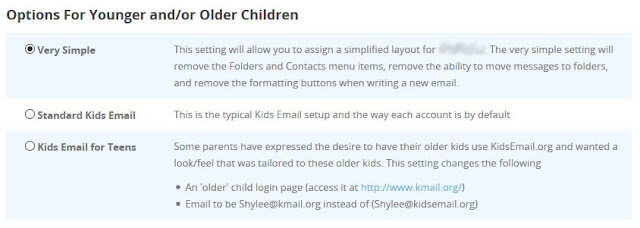
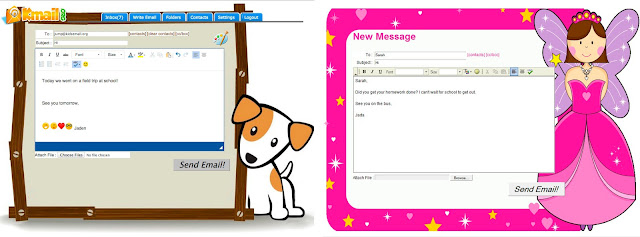




The fact that the parent can get a copy of all incoming and outgoing emails is nifty!!
ReplyDeleteThe fact that the parent can get a copy of all incoming and outgoing emails is nifty!!
ReplyDeleteThanks for doing a review for Kids Email! I appreciate you posting about the time restriction issues, I'll have to take a look and see what's going on. Thanks again :)
ReplyDelete