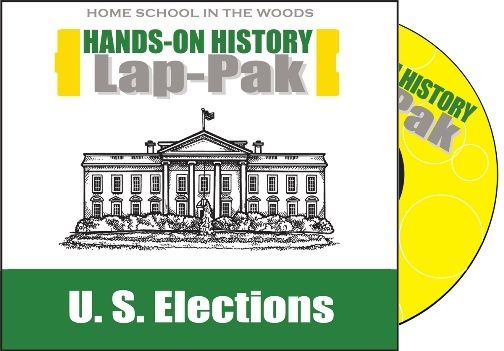
What is it?
Home School in the Woods sells a variety of history and timeline lessons taught using notebook and lapbook methods. The product we have been using is called HISTORY Through the Ages Hands-on History Lap-Pak: U.S. Elections. We received the download version, though you can purchase a CD and have it shipped to you. It is recommended for grades 3-8. My children's grades are 7th, 5th, 2nd, and PreK.The download is a zipped file. Once it's unzipped, you'll find a file titled Start. If I had the CD it would begin automatically (with the autorun file). The lap-pak runs through your browser, and is very user friendly. I like that it runs this way, I don't have to worry about any extra software. I can add a bookmark to find it easily, just like a webpage.
There are links to click on that take you to the files called Introduction, Project Directions, Reading Text, and then the pages for each project. Each file opens as a PDF in your browser. (You can navigate to the folder on your CD drive or on your hard drive if you prefer to print it through Adobe Reader rather than the integrated browser.) The Introduction lists books you may want to read as a supplement, though this is already a complete study by itself.
The Project Directions file is very helpful, it tells you how to put each project together. There is a photo link on the right of each project title, so you can see a completed sample. Each project/topic is taught through a small text book, the Reading Text, that you print and store in your lap-pak. An audio file is available as well, so you can listen to the text as you color, or as you follow along.
How did we use this?
I started by printing off the Project Directions and Reading Text, as well as the first 7 projects. This allowed us to work through the first half of the text, which is a basic introduction to U.S. government and elections. I printed most of the projects on white and pastel colored paper, though I used card stock for pages with movable parts. I cut out all of the project parts for this first half. You can let the kids cut their own papers out, but I chose to be as prepared to start as I could! When printing out the project pages, some of them have an option of blank lines so the child can record what they've learned. But there are also filled in templates for kids who prefer less writing. I didn't do so much cutting when we got to the second half, I left some up to the kids.I gathered the kids together one night after dinner and handed out their zipper bag full of printed templates. They brought glue sticks and colored pencils. I showed the children the parts we'd need for the first project and turned on the audio for the Intro and Definition of "Election". The kids had a couple of questions, so I answered them and let them listen to the audio a second time. Then we glued the project together and stored it in the zipper baggie. The next night we did the second project, and the kids begged for more!
Each project's audio/text is only a few minutes long, so one project could be done in 5-10 minutes, including coloring. The only thing I didn't like is the two audio files are large. I wish they were also split by project. But the main page does show time stamps, so it wasn't too much of a problem. We spend about 15 minutes on this right before bedtime, this has become a fun end to our day a few times a week. I have been surprised at how much the kids enjoy doing this lapbook, so we have been going through it faster than I expected.
The directions suggest completing all of the projects before gluing them into the lap book. We got 11 projects done before we decided to add them to our lap books. We really wanted to see what we were progressing towards! The Directions for Lap Book Assembly file shows how to fold and assemble the lap book as well as where each completed project should be placed.
Here is a sample image from Home School in the Woods, of the completed lap book.
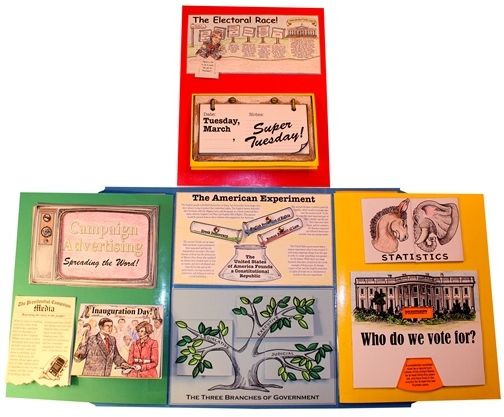
I tested this in Firefox, Edge, Chrome, and Internet Explorer on my desktop computer. The first three worked just fine, but not Internet Explorer. IE told me there was a settings issue, and the audio wouldn't work. I imagine that's more of an issue with Windows 10 using Edge now rather than supporting IE. But.. my Chromebook!! I was thrilled to find this will work on our Chromebook! I could not unzip the file from the Chromebook so I copied the already unzipped files from my desktop computer to an SD card and put that in the laptop. Then it worked just as described above! Click the Start file, and off we go!
Will we continue to use this?
Yes, yes, yes! My oldest (7th grade) has gotten the most out of it, or at least she's the most verbal about what she's learned. In fact, she asked me to include her words. "I've never understood elections before, but now it makes so much more sense. I used to think that they had to make promises and meet at a special place to be voted for, but now I understand that there's a lot more to it. It's good for helping kids understand the election process earlier."My 5th grade boy has enjoyed it, which surprised me because this type of project is not his thing. He's picked up a lot of new information and keeps asking me about each caucus or primary. My 2nd grader has really enjoyed doing this as well, and while a lot of it doesn't make sense to her, she is picking up on some basics. When she's older the rest will be easier to understand because she's had a great introduction.
Everyone loves the crafty side of this curriculum, putting pages together and transforming paper into nifty movable pictures and books. My second grader said "This lapbook is cool because you open pages but then there are more smaller pages to open and read." My PreK daughter loves the coloring, and that she's doing something that is for big kids. She and I are doing a book together, but she didn't want to do a lapbook, she asked me to spiral bind hers. For the spiral bound book, we arranged each project on the page in order of completion. I would suggest finishing the pages before binding them (mine is bound with a ProClick spiral so I can add pages).
We are about halfway through the second half of the Reading Text. The second half explains, step by step, the entire process from campaigning to inauguration day, with a very helpful vocabulary section to add to the lapbook.
The short version - this has been an excellent way to teach and learn about the election process. It is laid out in a user friendly way, and is very easy to prepare and present. It is fun to do and simple enough that anyone can add it into their homeschool week, or add it in as an after school activity for public school families. Even some adults may enjoy this if they want a quick refresher or need to learn how presidential elections work in the U.S.A.
Where to find Home School in the Woods:
| The product described here: U.S. Elections Lap-Pak $18.95 for the download $19.95 for the CD Google+ |












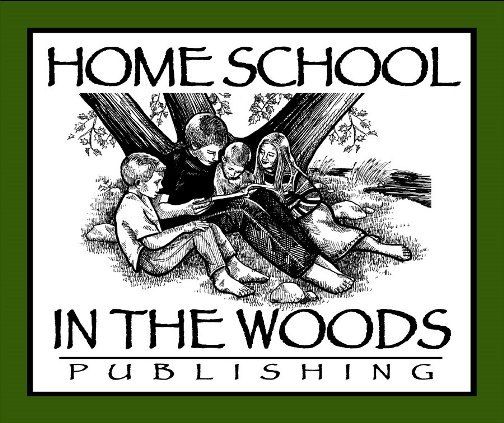
This sounds like something I could use, elections usually bore me because I don't understand all the facets of it. And I haven't figured out yet who I want to vote for!
ReplyDelete